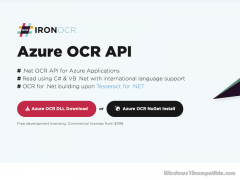Azure OCR Product 2020.11.10 Details
Shareware 178.19 MB
IronOCR adds native OCR functionality to any .Net framework or core or standard application. This allows us to add OCR functionality to Azure without having to pay for a SAS service or any monthly fees. It uses the most advanced known build of Tesseract, which has been finely tuned for .Net and ACR work giving conventional users over 99.8% accuracy in a very fast API.
Publisher Description
 It does Azure work with OCR? For Azure .Net applications you may wish to add optical character recognition functionality. IronOCR provides that functionality without ever sending your data outside of the ether application, helping to ensure the security of your data. IronOCR adds native OCR functionality to any .Net framework or core or standard application. This allows us to add OCR functionality to Azure without having to pay for a SAS service or any monthly fees. It uses the most advanced known build of Tesseract, which has been finely tuned for .Net and ACR work giving conventional users over 99.8% accuracy in a very fast API.
What kinds of features are available within Azure OCR? By looking at the IronOCR homepage, you will see that IronOCR adds functionality for advanced OCR using the Tesseract, five, four or three engines. OCR of PDF documents and multi-page tifs, multi-threaded OCR, OCR in 176 International languages, allowing any PDF or image to become a searchable PDF, OCR within rectangular areas of images. It also provides filters allowing us to optimize images automatically for OCR which can greatly improve speed and efficiency, including unrotated DSU, the removal of noise and color transformations. IronOCR can allow Azure to perform OCR in custom OCR languages using the .test data file format, which has become an industry standard. The results are returned as a results object model, which can be inspected for the content, accuracy, and alternative choices for any word paragraph line or character of text and also to find barcodes within any OCR document. In short, IronOCR provides a comprehensive Azure OCR functionality for .Net developers, which does not require a web service for its OCR functionality, does not require data to be sent across the internet and provides highly accurate results using the latest Tesseract five engine, which does not need to be installed on the host machine. IronOCR contains a custom build for C# of Tesseract five with
It does Azure work with OCR? For Azure .Net applications you may wish to add optical character recognition functionality. IronOCR provides that functionality without ever sending your data outside of the ether application, helping to ensure the security of your data. IronOCR adds native OCR functionality to any .Net framework or core or standard application. This allows us to add OCR functionality to Azure without having to pay for a SAS service or any monthly fees. It uses the most advanced known build of Tesseract, which has been finely tuned for .Net and ACR work giving conventional users over 99.8% accuracy in a very fast API.
What kinds of features are available within Azure OCR? By looking at the IronOCR homepage, you will see that IronOCR adds functionality for advanced OCR using the Tesseract, five, four or three engines. OCR of PDF documents and multi-page tifs, multi-threaded OCR, OCR in 176 International languages, allowing any PDF or image to become a searchable PDF, OCR within rectangular areas of images. It also provides filters allowing us to optimize images automatically for OCR which can greatly improve speed and efficiency, including unrotated DSU, the removal of noise and color transformations. IronOCR can allow Azure to perform OCR in custom OCR languages using the .test data file format, which has become an industry standard. The results are returned as a results object model, which can be inspected for the content, accuracy, and alternative choices for any word paragraph line or character of text and also to find barcodes within any OCR document. In short, IronOCR provides a comprehensive Azure OCR functionality for .Net developers, which does not require a web service for its OCR functionality, does not require data to be sent across the internet and provides highly accurate results using the latest Tesseract five engine, which does not need to be installed on the host machine. IronOCR contains a custom build for C# of Tesseract five with
Download and use it now: Azure OCR Product
Related Programs
Azure VM Remover
Deleting a virtual machine in Azure is a really easy process, however, all the components that make up the virtual machine are left behind. Things like the OS disk, data disks, network security groups, boot diagnostics, public IP and network...
- Freeware
- 20 Feb 2024
- 117.47 MB
Explore Azure OCR
Explore Azure OCR allows engineers and developers to read text and barcodes from images and PDFs. With support for over 125 international languages, OCR enhances the capabilities of modern software teams to easily correct low-quality, noisy, and distorted scans to...
- Shareware
- 05 Nov 2021
- 111.11 MB
Azure VM Scheduler
If you need to schedule power on's or shut downs and avoid being charged while your virtual machines are not being used on Microsoft's Azure Cloud, Azure Virtual Machine Scheduler (AVMS) is the tool for you. AVMS automates scheduled startup...
- Shareware
- 18 Jun 2020
- 164.02 MB
Azure VM Cloner
Quickly clone your Azure VMs, migrate from Azure Service Manager to Azure Resource Manager quickly and easily. Do you need to migrate your VMs within Azure from Azure Service Manager to Azure Resource Manager? Maybe you need to clone one...
- Shareware
- 18 Jun 2020
- 157.74 MB